I'm Marie, a brand and web designer committed to help female entrepreneurs on their road to success.
Need a New
Website?
Custom Brand
and Web Design
In this article I explained why I decided to switch to a Showit website, but some of you asked me, is Showit good for SEO?
This is in fact a very valid question, as SEO directly impacts your chance of being discovered by potential customers. SEO helps ensure that your site appears higher in search results when users seek information related to your niche.
So, is Showit good for SEO?
The short answer is yes, Showit is not only a great website builder but it’s also optimized for SEO. Search results show that they are plenty of Showit websites ranking high on Google or other search engines.
However, it’s not quite as simple. Let me explain.
Having a Showit website won’t automatically make you rank number 1 on Google, but Showit is making it super easy for you to optimize each page of your website for search engines. We will dive into more details a bit further in this article.
Keep in mind that you will be playing a big part in having your website rank on Google as it will depend on the quality of your content, your SEO strategy and your keyword research. But this is something that would be required on any website platform.
How to optimize your Showit website for SEO
Understanding how SEO works on Showit is quite easy. In the few points below we will dive into the steps you can take in order to optimize your website for search engines.
Setting SEO titles and meta descriptions in Showit
Select any page of your Showit website in the left panel and then click on “SEO Settings” in the right panel. You will be able to add a page title, meta descriptions and image for each individual page.
These elements won’t directly appear on your website but they will display in the search results.
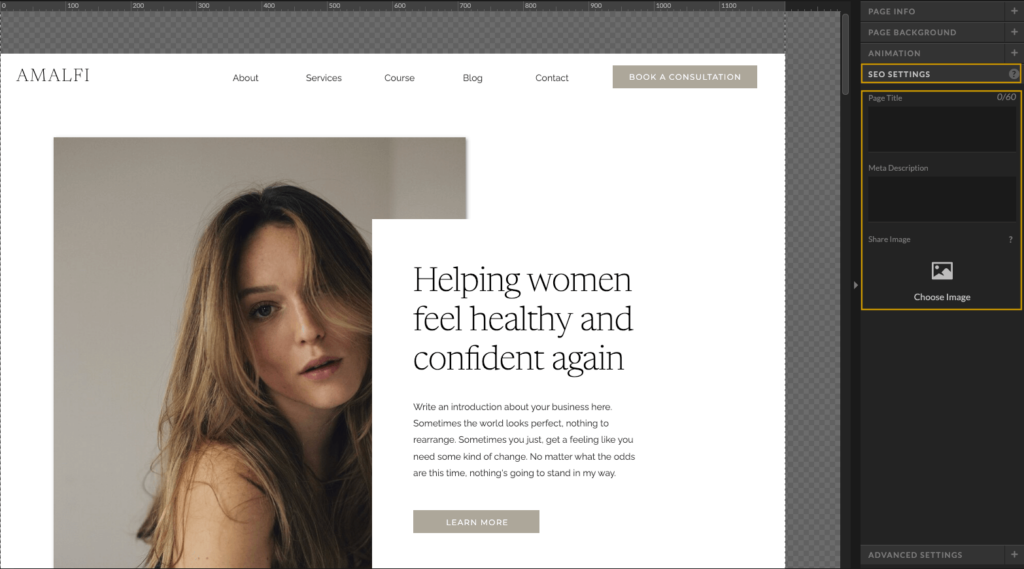
In the example below, the first line is the SEO title and the paragraph is the meta description. Be sure to include relevant keywords that accurately represent the content of each page. This helps search engines understand what your pages are about and it can improve your chances of ranking higher in search results.
When writing your meta description, think about why a potential customer would want to click on your link.
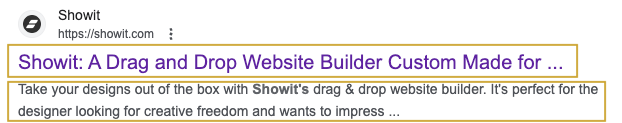
Setting Text Tags
It is crucial for SEO to only have one H1 per page. For this, simply select any text and go to “Text Properties” in the right panel. Under “Text Tag”, set the title of your page to H1. All the other titles on this same page must be set to H2 or H3.
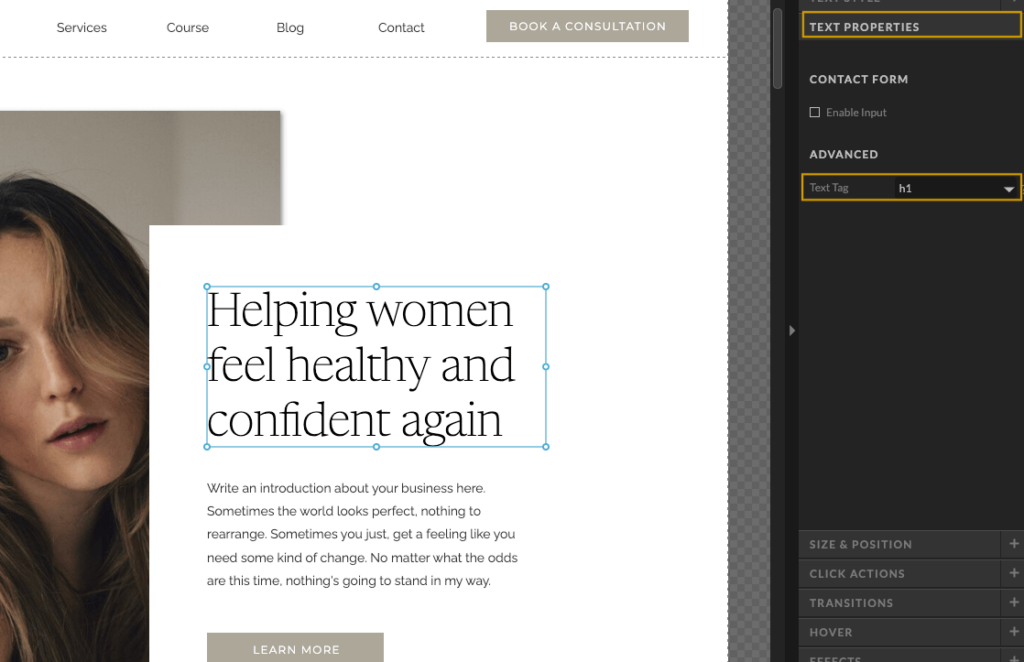
Optimizing your images for SEO
Using large images can slow down your website and negatively affect user experience and SEO. This is why it’s very important to resize and compress your images before uploading them to Showit. You can use a website like TinyPNG to easily resize your images for free.

Once you have resized your images, you will want to include relevant keywords in the name of the image. Simply right-click on your image and rename it to whatever keyword you are using. For example, if your keyword is “Holistic health coach”, name your image holistic-health-coach.png. It’s very important to separate each word with hyphens and not underscores or other symbols.
Starting a blog on Showit: How to skyrocket your SEO
Blogging is a powerful SEO strategy, and Showit makes it easy to start and maintain a blog. This is definitely something you should take advantage of if you want your website to have a better chance of ranking. Below, I’ll share some tips for effective blogging on Showit.
1) Keyword Research
It’s important to do proper keyword research to actually have a chance to rank on Google. For this, you will have to know exactly who your target audience is and what they are searching for.
Let’s take an example of a nutritionist or health coach. Some of the keywords their target client could use are “weight loss tips”, “nutrition coach”, or “how to get healthier”.
Once you have a few keywords that you think your target audience might use, you will need to make sure the competition for these keywords isn’t too high, in order for you to have a chance to stand out. This is why you will have to use a tool to analyze your keywords.
Some amazing tools I like using for keyword research are Keyword Magic Tool, Answer the Public and Google Trends.
What to look out for
When analyzing your keywords you will want to make sure people are actually searching for this – this is known as the search volume. For example, if the search volume is 70, this means about 70 people are typing in this keyword in Google every month.
The second metric you want to pay attention to is the competition. If the competition is too high – meaning there are too many people who are already using this keyword in their content – chances are you won’t be able to rank as a newbie.
So what you need to do is find a keyword that has a high search volume and low competition.
How to distribute your keywords on your Showit website for better SEO
Once you have found a good keyword, you will place it in your blog post title, your first paragraph, some H2 and H3 titles as well as in the image and alt attributes of the images.
2) Install the Yoast SEO plugin on your Showit blog
The Yoast SEO plugin is an absolute must-have when it comes to blogging. There is a free and a premium version but the free version will already give you very good insights.
While writing your blog post, the Yoast SEO plugin will analyze your content in real-time. It will guide you with suggestions and tips on how to improve your content in order to make it more SEO-friendly.
3) Write longer blog posts for better SEO
If you are using the Yoast plugin for your blog posts, you’ll see that the recommended length for a blog post is 300 words minimum. A good starting point is to aim for at least 300-500 words. This length allows you to provide useful information without being too brief. But it’s important to remember that longer content often performs better in terms of SEO.
There are different opinions about this but SEO experts recommend aiming for blog posts that are around 1,500 to 2,500 words long, especially if the topic you’re covering is quite competitive.
4) Write engaging content
Write blog posts that provide value to your audience. Well-written, valuable content is more likely to be shared and linked to, which can boost your SEO as well.
Plus, you will be seen as an expert in your niche and visitors will come back to your site when they are looking for new information. Not to mention it will help build trust with potential customers.
5) Internal linking
Add internal links to connect your blog posts and other pages on your website. This helps search engines crawl and index your site more effectively and encourages visitors to explore more of your content, making them stay on your website for longer.
6) Be consistent
Whether you decide to publish a new blog post once a day, once a week, or once a month, it’s important to maintain a consistent blogging schedule. Regularly publishing fresh content signals to search engines that your website is active and authoritative in your niche.
7) Promote your blog posts
Don’t hesitate to share your blog posts on social media such as Instagram or Pinterest to increase their visibility and drive more traffic to your website.
Remember to analyze your stats
You can track the performance of your website with amazing tools like Google Analytics and Google Search Console. It will allow you to monitor organic search traffic, click-through rates, and keyword rankings to refine your SEO strategy over time.
I hope this article gave you some valuable insight into how you can improve your SEO on your Showit website. Don’t hesitate to share this post if you find it helpful.
